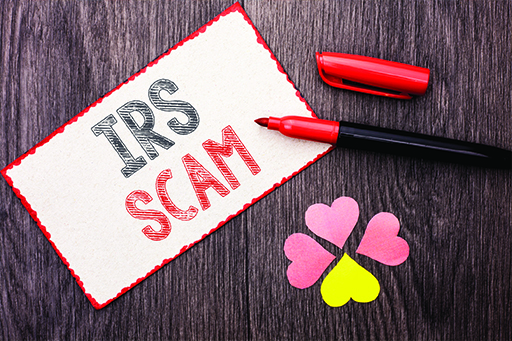The email subject line may vary, but according to the IRS, recent examples use phrases like “Automatic Income Tax Reminder” or “Electronic Tax Return Reminder.” The emails include links that are meant to look like the IRS website with details about the taxpayer’s refund, electronic return or tax account. The emails contain a “temporary password” or “one-time password” that purports to grant access to the files. However, these are actually malicious files. Once the malware files are installed on your computer, scammers may be able to secretly download software that tracks every keystroke, giving the bad guys access to information like passwords to your financial accounts.
Don’t be fooled: The IRS does not send unsolicited emails and never emails taxpayers about the status of refunds.
KEEPING YOUR MONEY SAFE
Fraud and scams are realities in today’s world. Here are just a few of the most common schemes fraudsters may use:
“Is this too good to be true?” If it sounds too good to be true, it probably is. Read on for some typical fraud tactics.
- “Buy it now – this offer is only good today!”
- Pay first, before any of the details or contract are provided.
- Offers that discourage potential customers from taking the time to research the product or company thoroughly before purchasing.
- Offers in which a fee has to be paid to receive a large amount of money back.
Extremely alarming or threatening messages – threats of account closure and/or jail for yourself or a loved one. Fraudsters use fear in hopes that people will panic and be frightened into providing their personal information.
Promises of money for little or no effort. “Free” trips, life insurance, lottery winnings, etc. They ask you to pay a small processing charge in order to receive your money/gift.
Buy gift cards to pay for services/fees. A legitimate business will not ask for services to be paid with a gift card.
Email or text messages – claiming to need to verify or update your information. Never send your account numbers, card numbers, PIN(s), passwords, Social Security number(s), or any other personal identification information via text or email.
Love of your life (or a really good scam artist?). Be very cautious when a long-distance romance interest, a relative of a romantic love interest or anyone else that you know little about “needs money” or “has passed away and left you a large sum and you just have to send money to get it”.
How do I protect myself? Here are some ways to protect yourself.
PROTECT YOUR IDENTITY
Never share account or card information. This includes your internet banking login/password, account numbers, social security number, personal identification number(s)/PIN(s).
Do not provide personal information via email. Email is not a secure way to communicate.
Wait to “share”. Avoid posting on social media when you are on vacation and when you will be returning advertising that your home will be empty. Wait until you get back to post those fun photos!
Secure your mail. Place outgoing mail in a post office collection box and not in your own mailbox. If you are going to be away from home for more than a couple of days, have the US Post Office hold your mail. SRIFCU online banking and electronic statements are a great option!
Review your account regularly.
Safely dispose of personal information. Shred any documents that have personal or financial information.
Review your credit report annually. Request a free copy of your credit report at: www.annualcreditreport.com.
If you believe your identity and/or account information may have been compromised, contact the Federal Trade Commission immediately for guidance and to report identity theft.
How to protect your SRIFCU debit card from fraud and unauthorized transactions
HOW TO PROTECT YOUR SRIFCU DEBIT CARD FROM FRAUD AND UNAUTHORIZED TRANSACTIONS:
- Regularly review account transactions
- Do not provide your card number to via unsecure internet or to an unsecure website
- Log off any site after making a purchase with your card or close the browser completely
- Use a specific debit card tied to a specific account for online purchases only
- Track transactions carefully
- NEVER share your PIN with anyone
- Destroy old cards. Don’t throw them in the trash
- Protect your card as you would cash
- Use ATMs in well-lit and secure areas
- Shield the keypad when entering your PIN
What to do if you see transactions that you did not make?
- Contact the merchant immediately to discuss the charge and request reimbursement.
If the merchant will not provide a refund:
- Close your card: Call 800-986-3669 or stop by the branch to request that your card be closed immediately so no further transactions can be charged. A dispute form will also be provided for you to complete and submit.