Bank from anywhere using your smartphone!
You can access your SRI Federal Credit Union accounts from anywhere using our iPhone or Android app.
From your iPhone or iPad:
- Touch the App Store logo on your home screen.
- Search for " SRI Federal Credit Union."
- Touch the App name, select Free, then Install to download.
or
 Click here to download the app for your iPhone.
Click here to download the app for your iPhone.
 Click here to download the app for your iPad.
Click here to download the app for your iPad.
From your Android phone:
- Touch the Google Play logo on your home screen.
- Search for " SRI Federal Credit Union."
- Touch the App name, then Install to download.
or
 Click here to download for your Android phone.
Click here to download for your Android phone.
Features and Functions
- View Account balances and history
- Transfer Funds
- Send a bill payment to an existing bill payee
- Mobile Deposits
- View Loan balances and make payments
Mobile Deposits
Make a deposit anywhere in the world using your Android or Apple Smartphone -- it's as simple as taking a picture!
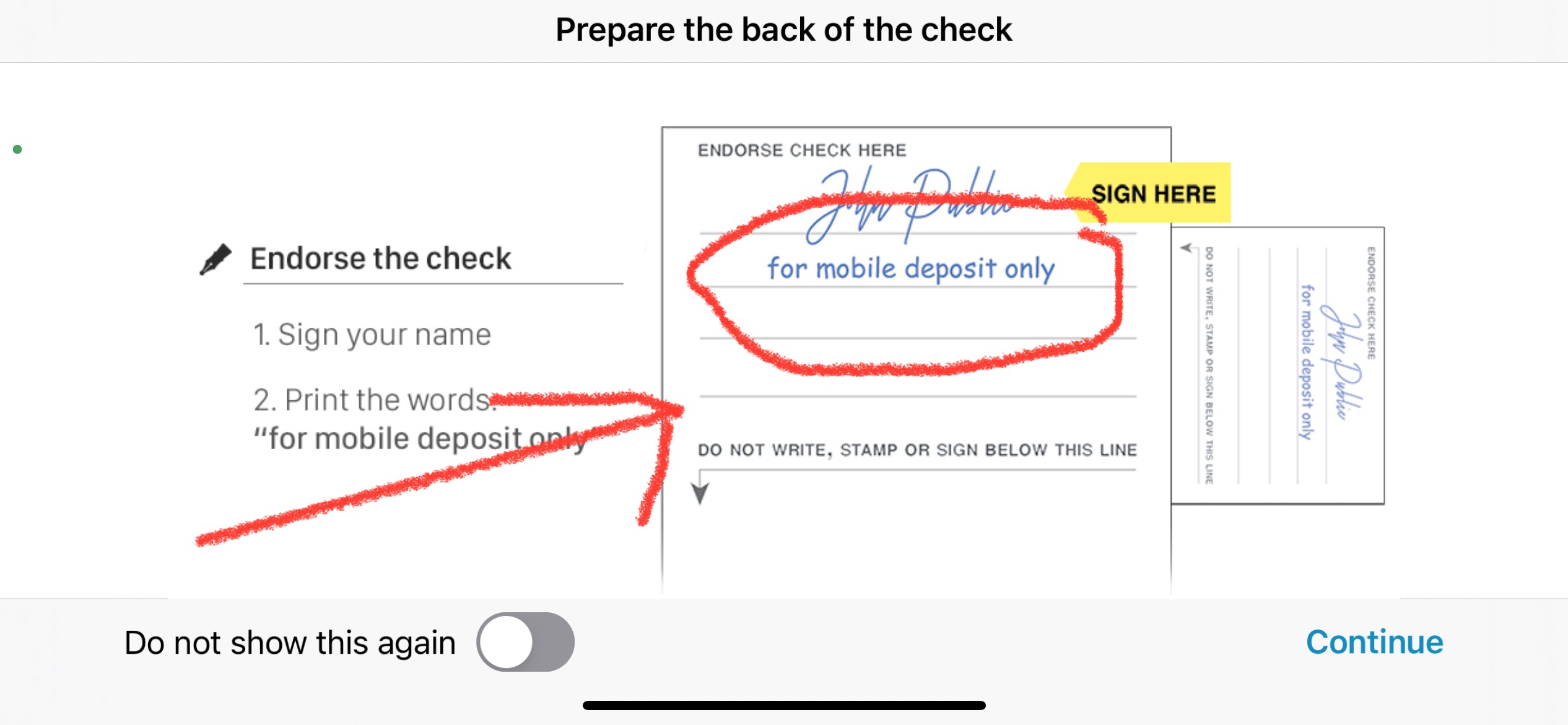
Issues or Questions?
Do you have issues with the Mobile Banking App or questions on how to download it or use it? Call the Credit Union at 800.986.3669 or email us at connect@srifcu.org




